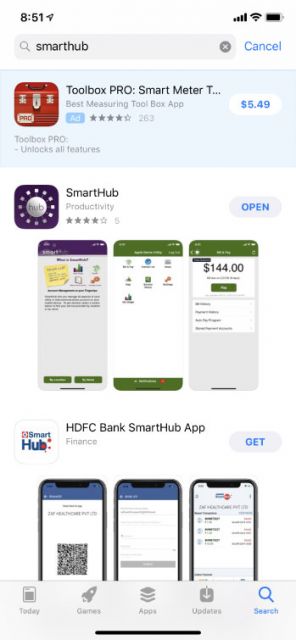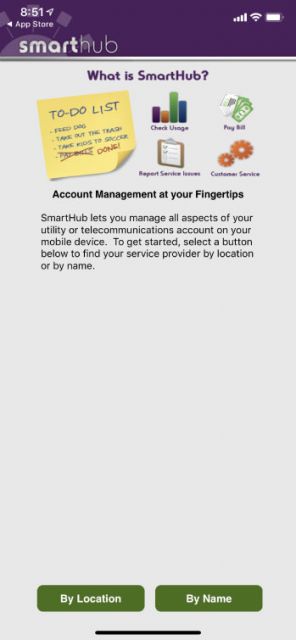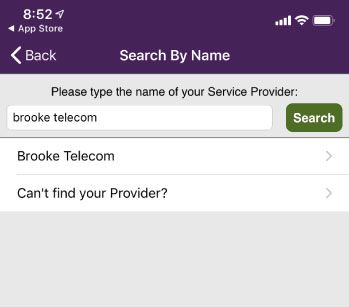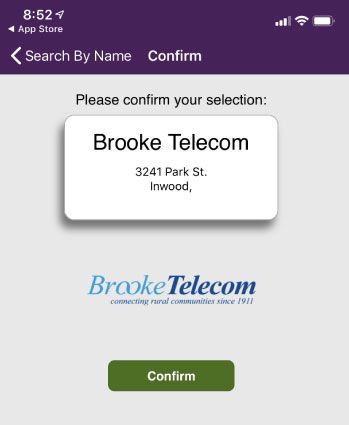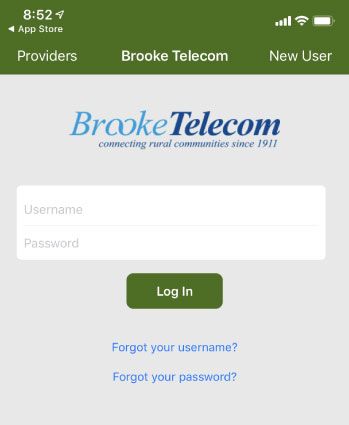Payment Options
Show / Hide
Brooke offers a variety of payment options for your bill. The most convenient payment option is pre-authorized payments, which automatically debited your account for the amount due.
- Cash
- Cheque
- Telephone / internet banking
- Debit
- Mastercard
- Visa