Smart Hub-Mobile App
How to access SmartHub on your mobile device
- Download SmartHub from your App Store/Play Store (exact screen display may vary by device type).
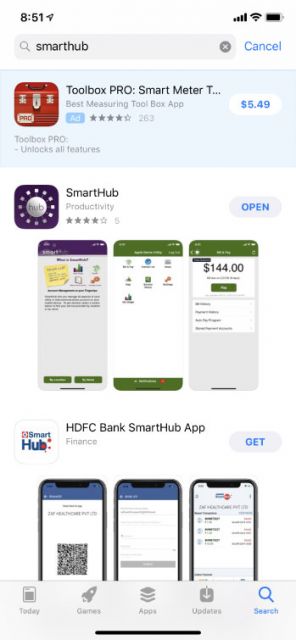
- Once App is downloaded, open it and search for a provider by Name. Enter Brooke Telecom and confirm.
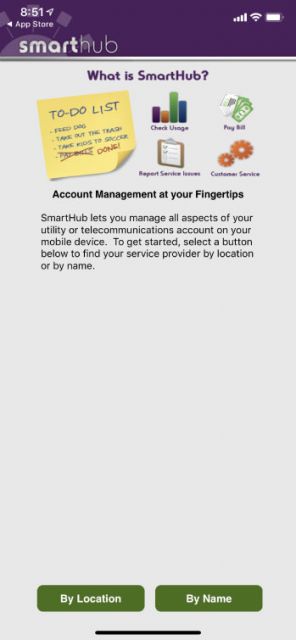
- Select and confirm Brooke Telecom
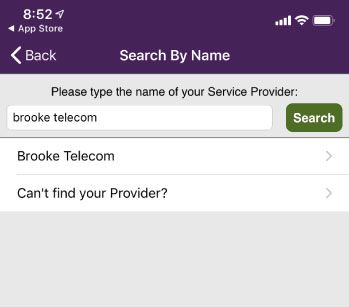
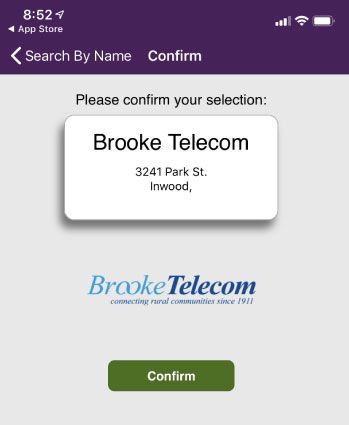
- Log in using your Brooke Telecom credentials or sign up for a new account.
(To create a new account you will need your account number and the billing name as it appears in our system/on your bill)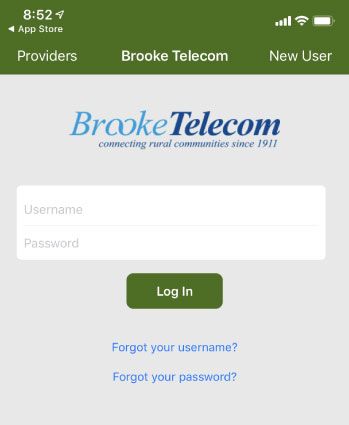
If you need further help, don't hesitate to contact us!