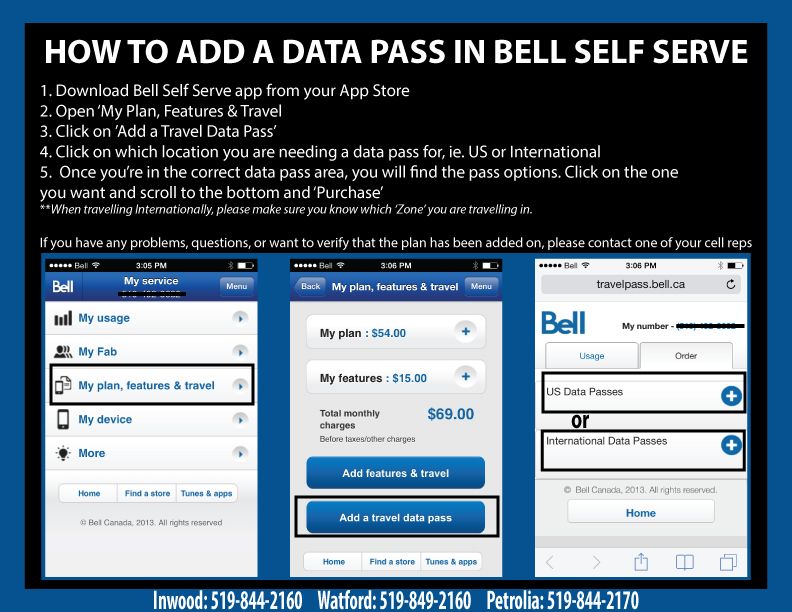It is hard to determine how much data each specific activity on your phone uses. It can vary between different phones and different apps. Its always a good idea to connect to Wi-Fi as often as possible to avoid data overage on your account. Some applications that use data do run in the background so its always a good idea to close completely out of them. For example, Facebook can run in the background unless you have completely logged out.
If you are unsure of your usage you can always contact one of Brooke Telecom’s cellular representatives and we can look at your account.
Estimated Data Usage Chart